ABC Amber
Outlook Converter
PST File Converter to perform PST file conversion effortlessly!
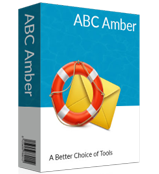
Just $29
Outlook File Converter is advance way to
- Convert Outlook Data file (emails, contacts, calendar, etc.)
- Convert PST Folder to PDF, MBOX, EML, HTML, EMLx, MSG and MHT formats.
- Combine or Merge multiple PST Files into One
- Supports to convert PST files of Outlook (32 bit/64 bit) 2016, 2013, etc.
- Runs successfully on Windows 10, 8.1, etc.
Outlook file Converter is the best way to convert PST files with all the attached files and without any error. Now convert PST files of large size and convert Outlook exported PST files to new format within less time and you can also merge multiple PST files to single PST.
ABC Amber Outlook Converter is the one in all solution to convert PST emails, calendar, address book data, etc. without any loss of PST File data. As all know Outlook creates Outlook Data file in PST format and allows to export PST file as backup. If you are the one who is looking for a change or want to transfer Outlook PST to Windows Live Mail, Thunderbird, The Bat!, DreamMail, Spicebird etc. then convert PST files to New Format first which are supportable by these email clients. This task can be a very easy and simple when you go for Outlook PST File Converter.
PST File Converter — Features
- Offers a wide variety of file formats to convert Outlook PST File Data along with all attachments.
- Upholds the PST File’s emails formatting while Convert PST Folder to PDF, MBOX, and other file formats.
- PST File Migration Tool offers two modes to convert PST Files - Single mode (File Conversion) or Batch modes(Folder having Files and Folder)
- PST File Converter retains folder structure of the converted PST Files.
- Outlook PST File Converter is free from virus and ads.
- Merge Multiple PST Files to One PST file using advanced ABC Amber Outlook Converter.
- Stand-alone Outlook Converter Tool which doesn’t need to have installed MS Outlook to your Windows OS i.e. convert orphan PST files easily.
- Outlook PST File Converter software is the best way to convert PST files which gives 100% accurate result.
- Helps to sort converted emails according to different entities like sub, date, etc. Just choose desired File Naming Option.
You must know that PST File Converter is Windows based converter and can be installed on all the latest version of the Windows OS say Win 10, Win 8.1, Win 8, etc. So, launch the software on any of the latest Windows version and convert PST files to the committed 7 formats. See the list to know more about the formats ABC Amber PST File Converter supports.
You can convert TO these formats
| Formats | Supports |
|---|---|
| .pst | |
| .msg | |
| .eml | |
| .html | |
| .mht | |
| .emlx | |
| .mbox |
User can convert PST Files from any latest version of Outlook will it be 2016, 2013 or below versions and no matter 32 or 64 bit edition. Also Outlook File converter doesn’t need installation of MS Outlook a must factor.
ABC Amber Outlook Converter provides free demo version to their customers to make them sure about the working of the product properly which is only three steps process. You can convert PST files with ease and the free version will convert PST file to new format of 25 mails only from each file and folder.
Later you can Upgrade form Outlook File Converter Demo Version to Licensed Version in just 29 USD.
- How to move Outlook PST Files to other email client?
- Download ABC Amber Outlook Converter and convert PST files to various formats to import Outlook Files to Windows Live Mail, Zoho Mail, Horde, DreamMail, Spicebird, Apple Mail, The Bat!, etc.
- How to save Outlook PST Files?
- Before converting Outlook PST files you need to have backup or save PST file using the following steps: Go to File >> Import/Export >> Outlook Data File (.pst) and click Next >> Click the top-most folder and click on Next >> Click on Browse and save file.
- What is Outlook PST File format conversion process?
- Use PST File Migration Tool for Outlook PST File format conversion process. Download and Install the software on your Windows Machine and then choose the PST files to convert into desired format. In next step choose the file format and after that choose the file name option after that finally start the Outlook PST file format conversion process and choose the resultant file saving location. Once the file is converted it will show an alert.
I was having problems with my PST files & I looked for plenty of solutions to solve this problem but was not able to find a perfect solution. This Outlook Converter allowed me to convert PST files to other formats.
-- Lisa M. Penland – United States of America
I used your tool for the first time & I was completely satisfied with the services provided by Outlook Converter. The feature which I liked the most was the batch mode.
-- Ethan Storey – United Kingdom
I had multiple Outlook PST files which I wanted to convert into other file format. The auto detection feature will help the users to convert multiple PST files at once.
-- Nadine Traugott - Germany



