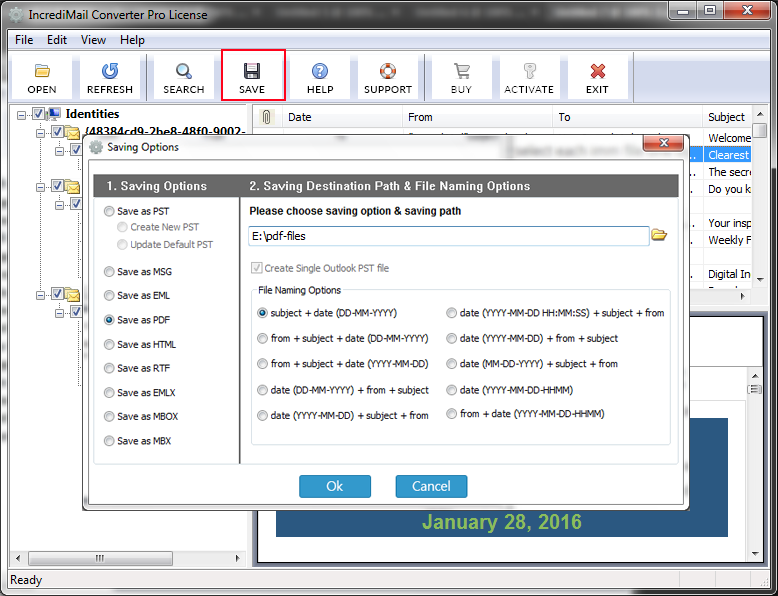ABC Amber
Windows Live Mail Converter
Instantly transfer Windows Live Mail data to Outlook
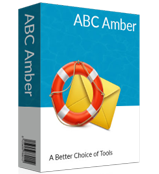
Just $49
Windows Live Mail Converter is absolute solution which
- Saves Windows Live Mail as PDF.
- Work as Windows Live Mail Viewer.
- Convert Windows Live Mail to Office 365.
You are just few steps away to convert Windows Live Mail files to Outlook and other desired format. Only by clicking on those 3 simple steps Windows Live Mail Converter converts email folders, contacts along with attachments and other information to Thunderbird, Office 365, Outlook, PDF, and etc.
Utility supports WIndows Live Mail all latest Versions. For more specifications in detail, visit the requirement tab below.
Make use of Windows Live Mail Converter to import Windows Live Mail to Outlook with the complete files and folders, address book along with attachments to different various popular email clients. Includes easy to use graphical user interface with ultimate features that no one can even think twice before buying this application.
All-in-one Windows Live Mail converter is efficient as well as effective. It is very reliable and free from viruses and quickly convert Windows Live Mail to Outlook. Users are satisfied with the application as it is well-designed and makes work easier comfortable for users and performs the conversion immediately without consuming essential time of users.
Features
- No installation required for conversion. Simply download and run the tool
- Instantly convert Windows Live Mail to Outlook and other popular email clients
- Automatically detects the location and extract the Windows Live Mail EML files for conversion
- Includes Single Conversion Mode to convert single folder at a time
- Also contains Batch Conversion Mode to convert multiple folders in single time.
- Shows the preview of contact details along with contact photo.
- Perform entire conversion of address book field with distribution lists
- Maintains the hierarchy of folder and other properties of content
- Import folders from Windows Live Mail to Thunderbird, Outlook, and Exchange Server etc.
- Export Windows Live Mail to Outlook, export Windows Live Mail to Thunderbird, export Windows Live Mail to Exchange Server, and export Windows Live Mail to Google Apps etc.
- Also export Windows Live Mail contacts to Gmail.
Windows Live Mail Converter can be easily downloaded on  Windows 10/8.1/8/7/XP/Vista.
Windows 10/8.1/8/7/XP/Vista.
The converter does not support Mac and LINUX Operating System. But, still if you are using Mac or LINUX, then also you are able to convert Windows Live Mail to Outlook. For that, you need to first transfer Windows Live Mail data to new PC having Windows, convert them using the converter and again transfer converted data to your previous operating system.
Some applications and format supported by Windows Live Mail Converter are shown below:
Convert To these formats
| Formats | Supports |
|---|---|
| .pst | |
| .msg | |
| .eml | |
| .html | |
| .rtf | |
| .emlx | |
| .mbox | |
| .mbx |
Windows Live Mail Converter offers free demo version, which can be easily download from the given links. Using trial version, user can easily understand the entire process of how user can import Windows Live Mail to Outlook, Thunderbird, Exchange Server etc. and check how Windows Live Mail Converter is converting Windows Live Mail files. However, the trial version is limited to only 25 mails. To convert more than 25 mails, go for license edition. Home users can work on two computers using one license, whereas business users need to purchase one license for every computer.
Technicians, administrators and other similar professionals need to purchase separate license for each end user.
- From few months, I am looking a tool, which can import Windows Live Mail contacts to Thunderbird. Does the tool support Thunderbird email client format?
- Yes, Windows Live Mail quickly imports Windows Live Mail contacts to Thunderbird very easily without affecting the properties of it.
- I am having more than 2000+ Windows Live Mail EML files and want to convert them in Outlook. Is there any limitation or can I convert unlimited files using this tool?
- There is no limitation of file size, user can easily convert more than 35GB files within seconds. Using Multiple Conversion Mode, you can convert multiple mailbox folders in a single time keeping original information and other properties as it is.
- I am working on Outlook 2013. Will I be able to import Windows Live Mail to Outlook 2013?
- Yes, by utilizing Windows Live Mail Converter users can easily import Windows Live Mail to Outlook 2013. It is highly designed solution, which supports all editions of Outlook including Outlook 2016.
- How can I export Windows Live Mail to Outlook?
- Below are some steps to import Windows Live Mail to Outlook 2013
- 1. Go to Windows Live Mail and click on "File" option
2. Right click on export button and select email messages.
3. Select Microsoft Exchange and click on "Next".
4. A message will appear asking you to export all emails to MS Outlook.
5. Now click Finish when exporting procedure of emails is completed.
Ultimate tool! I have not seen any another software like this in my entire life. Windows Live Mail Converter converted all my EML files to Outlook so easily. Resolved my issues without taking a minute.
-- Timothy, Asheboro
I used ABC Amber product for first time and yes, I can say it suited me very well. I was facing issues in converting Windows Live Mail to Thunderbird format, but hats off to Windows Live Mail Converter, which converted 1000+ Windows Live Mail EML files efficiently. I will surely recommend this application to my friends
-- Jian, San Luis
Yesterday, I want to import Windows Live Mail contacts to Thunderbird. After trying many products, finally I got Windows Live Mail Converter. This is the best tool that I have ever used in my entire life. I am very thankful to developer team, what a brilliant tool they have made for us.
-- Bruce Clavette, Burlington
Customer Service
Technical Support