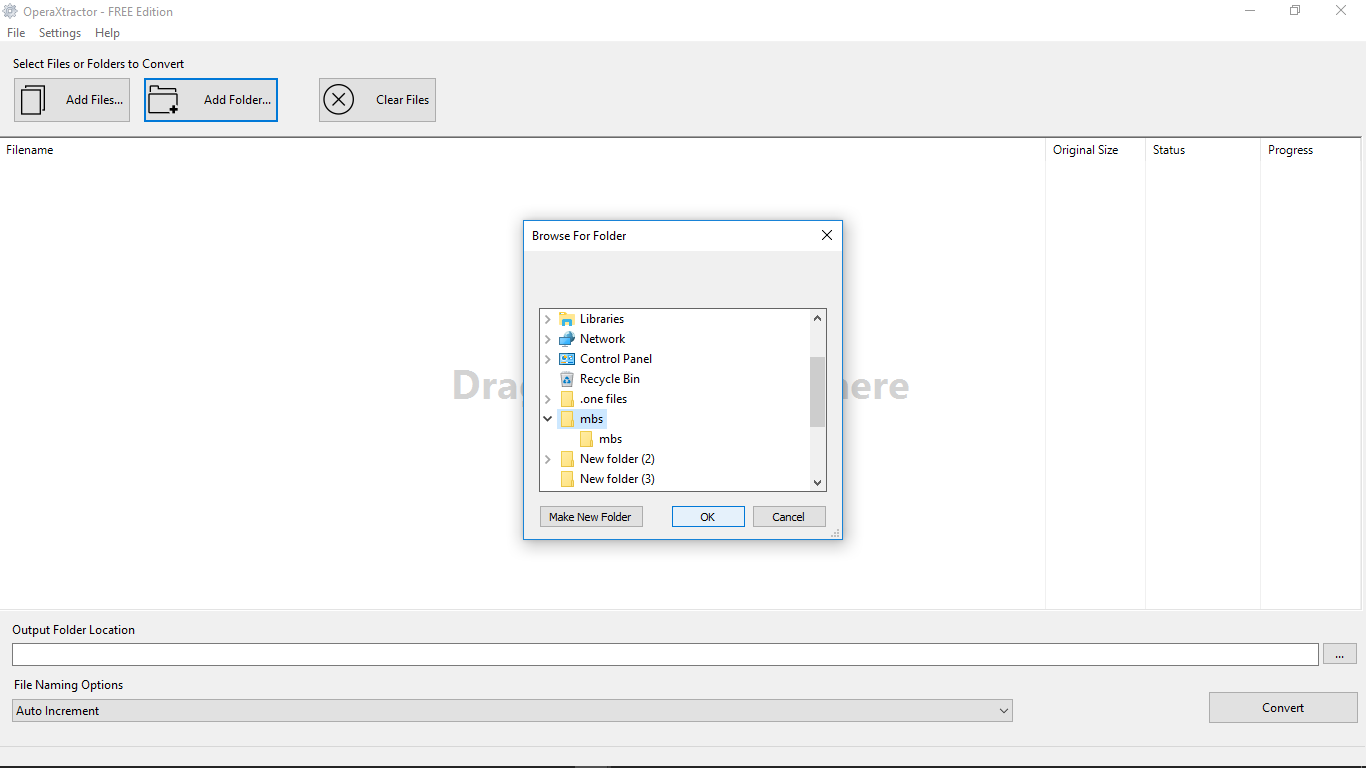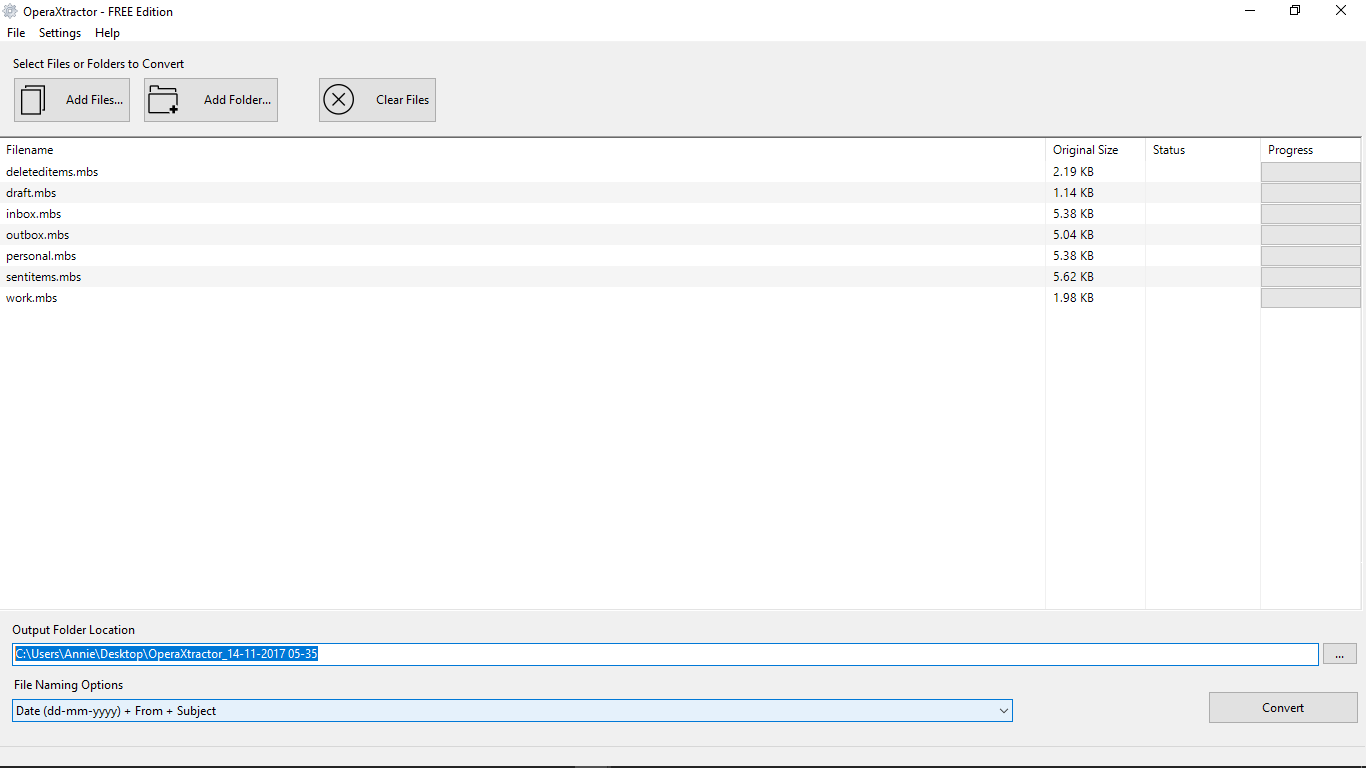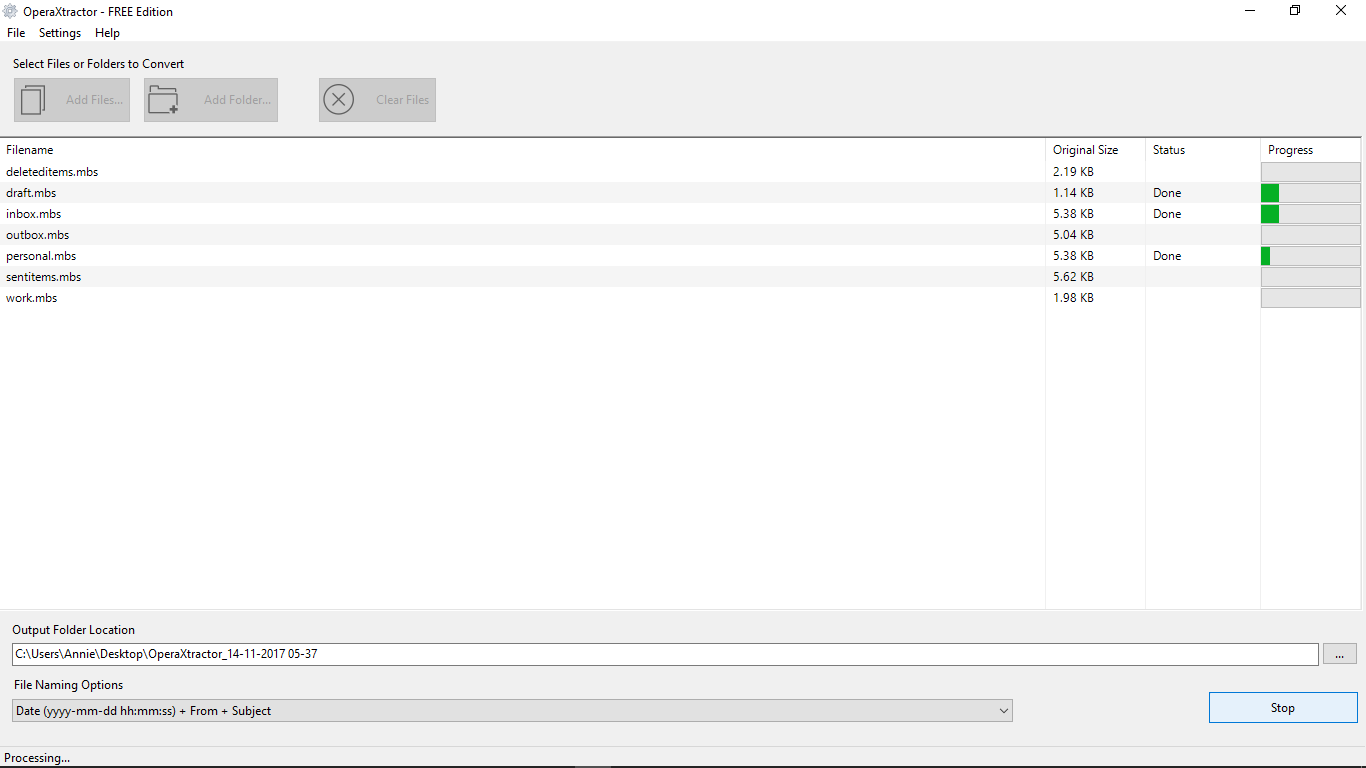ABC Amber
Opera Converter
Convert Opera Mails to Different File Formats
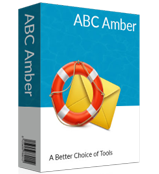
Tool to Convert Opera Mail to PST or Other File Formats
- Transfer Opera mailbox into PST/ EML/ EMLX/ PDF/ HTML/ MBOX
- Export all items i.e. emails, calendar, etc. from Opera Mail in Bulk
- Save migrated Opera Mail Data at any desired location on machine
- Software allows to Convert multiple Opera email files at a time
- Compatible with all Windows version including 32-bit and 64-bit
Download Opera Converter Tool and export Opera mails into popular file formats. The software gives the complete migration with all the attached files. This tool is completely risk free and it provide different file naming options to name the file as per the need.
Opera Mail Converter
Opera Mail Converter is a trouble-free solution to transfer selective or bulk of Opera mail files into different file formats (PST, MBOX, EML, EMLX, RTF, HTML, PDF). During conversion process it is assured to maintain the originality of data. It is capable enough to convert all Opera mailbox items i.e., emails, contacts, calendar, etc., in specific file format. The application is operable on all Windows machine easily. This software is completely standalone, as it does not require an installation of Opera Mail email client on the source machine to execute the migration process.
Prominent Features of Opera Mail Converter
Program Name:
Version::
Program Type::
Language::
Operating System::
DEMO Restrictions::
Opera Converter
2.0
English
Win 10, 8.1, 8, 7, Vista, XP, 98, 97 etc
ABC Amber Opera Converter provide the demo version facility. So, if you have any doubt then first use the demo version to make sure. With this demo version, you can easily import 25 items of your database.
Working Video of Opera Converter
Understand the whole process of Opera Converter
- Does this software allow to migrate bulk Opera Mail files at once?
- Yes, you can transfer multiple Opera Mail files as per users choice. The tool equips an option to add files or folders, which enables the conversion of bulk Opera Mail files to any desired format.
- Is there any size limitation imposed by the software while converting Opera Mail files?
- No, there is no such limitation imposed by the software. This application is capable enough to convert Opera Mail files of any given size.
- Will this Opera Mail Converter tool convert emails of the specific date range?
- Yes, this application provides date filter so that users can transfer Opera Mail files selectively.
- Is it mandatory to have Opera Mail email client installed on machine before conversion?
- No, the software only requires Opera Mail files to perform data migration process. It is not necessary to have the Opera Mail email client installed on the machine.
- Is this software compatible with Windows 10 operating system?
- Yes, our application is totally Windows-based, which can support all latest versions of Windows machine including Win 10 and its below versions.
“t is one of the best ever products, which has come up with some unique features such as file naming convention, bulk conversion, etc. Even it allows to save Opera Mail files into different file format i.e., PST, MBOX, EML, etc. Genuinely, I am really impressed with the overall performance of Opera Mail Converter tool after using it. Thanks a lot!!. ”
-- Sophia,, America
“The Opera Mail Converter tool worked in an absolutely user-friendly manner. Henceforth, I had no trouble while using this amazing utility or migrating multiple Opera Mail files to Outlook PST format. I want to appreciate the development team who had created this worthwhile software.”
-- Robert Medina, London




 Opera Mail Converter is programmed, which allows a user to save exported data in the desired file format like PST, MBOX, EML, HTML, EMLX, MBX, RTF, etc. This application is best that makes the conversion process easy.
Opera Mail Converter is programmed, which allows a user to save exported data in the desired file format like PST, MBOX, EML, HTML, EMLX, MBX, RTF, etc. This application is best that makes the conversion process easy.