ABC Amber
PocoMail Converter
Complete Solution to Export PocoMail to Outlook PST or Other Formats
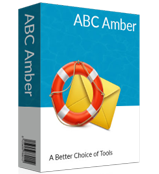
Just $39
PocoMail Converter is an Advance Way to
- Convert PocoMail Data File (emails, calendar, contacts, etc.)
- Migrate PocoMail mailbox into PST, EML, EMLX, PDF, HTML, MBOX, etc.
- Save exported PocoMail data at desired location on machine
- Convert multiple PocoMail files at once to desired file format
- Support all Windows version both 32 and 64-bit
ABC Amber PocoMail Converter is all-in-one solution to migrate selective or bulk of PocoMail files into a varied range of file formats such as PST, EML, MBOX, EMLX, HTML, RTF, PDF, etc. During, the conversion procedure it is assured to maintain data originality such as email properties, calendar details, contacts, etc.
ABC Amber PocoMail Converter in Detail
ABC Amber PocoMail Converter is an all-in-one solution to export PocoMail data to Outlook (PST), Thunderbird (MBOX), Apple Mail (EMLX), Windows Live Mail (EML), Adobe PDF, HTML, etc. Get PocoMail Converter software to export all PocoMail mailbox (emails, contacts, calendar, etc.) in desired format. The application is completely safe and secure to execute the data migration process. PocoMail Converter helps to save user’s time by converting bulk of PocoMail data files at once. The software is operable on all Windows OS easily. The utility is completely independent, as it does not require the installation of PocoMail email client on the machine to execute the migration procedure. The process adopted by the utility to convert PocoMail data items to .pst, .mbox, .eml, .pdf, etc. file format is the smartest one.
PocoMail Converter - Features
Program Name:
Version::
Program Type::
Language::
Operating System::
DEMO Restrictions::
PocoMail Converter
2.0
Shareware
English
Win 10, 8.1, 8, 7, Vista, XP, 98, 97 etc
ABC Amber PocoMail Converter facilitates the trial version. So, if you have any doubt then first use the demo version to make sure. This demo version can easily import 25 items of your PocoMail database.
Working Video of PocoMail Converter
Understand the whole process of PocoMail File Converter
- How many PocoMail files can be migrated at once?
- Yes, You can convert as many PocoMail files as you desire. The tool features the option to add files as well as folders, which enables the conversion of bulk PocoMail files to desired format.
- What is the maximum file size supported by the tool?
- There are no such limitations imposed by the utility. The application is capable of converting PocoMail files of any given size.
- Can I convert only the emails received in the last month?
- It is very simple to convert eM Client to PDF. Just download eM Client Converter Tool that easily and select PDF file saving option to convert your eM Client data to PDF file format without Adobe installation.
- Can I convert eM Client data to multiple file formats at same time?
- Yes, you can convert the emails of any time by using this trouble-free software.
- Is it important to have PocoMail email client installed on machine before migration?
- No, the software only needs PocoMail files to perform data migration process. It is not mandatory to have the PocoMail email client installed on the machine.
“Exploring the market got me more than a dozen applications that claimed to convert PocoMail file to PDF. However, none seemed genuine except PocoMail Converter. Its trial version was downloadable without any charges which made the tool desirable and as a result the one that I invested on too!”
-- Suzy, US
“The PocoMail Converter worked in an absolutely user-friendly manner. Thus, I had no trouble while using this product or migrating multiple PocoMail files to Outlook format. Thank you team ABC Amber, for making this conversion possible.”
-- Mark, Denmark




 PocoMail Converter is designed in such a w ay that it makes easy for the users to save the migrated data in desired format such as PST, EML, EMLX, MBOX, MBX, RTF, HTML, etc. The tool is an all-in-one utility to perform migration process.
PocoMail Converter is designed in such a w ay that it makes easy for the users to save the migrated data in desired format such as PST, EML, EMLX, MBOX, MBX, RTF, HTML, etc. The tool is an all-in-one utility to perform migration process. 